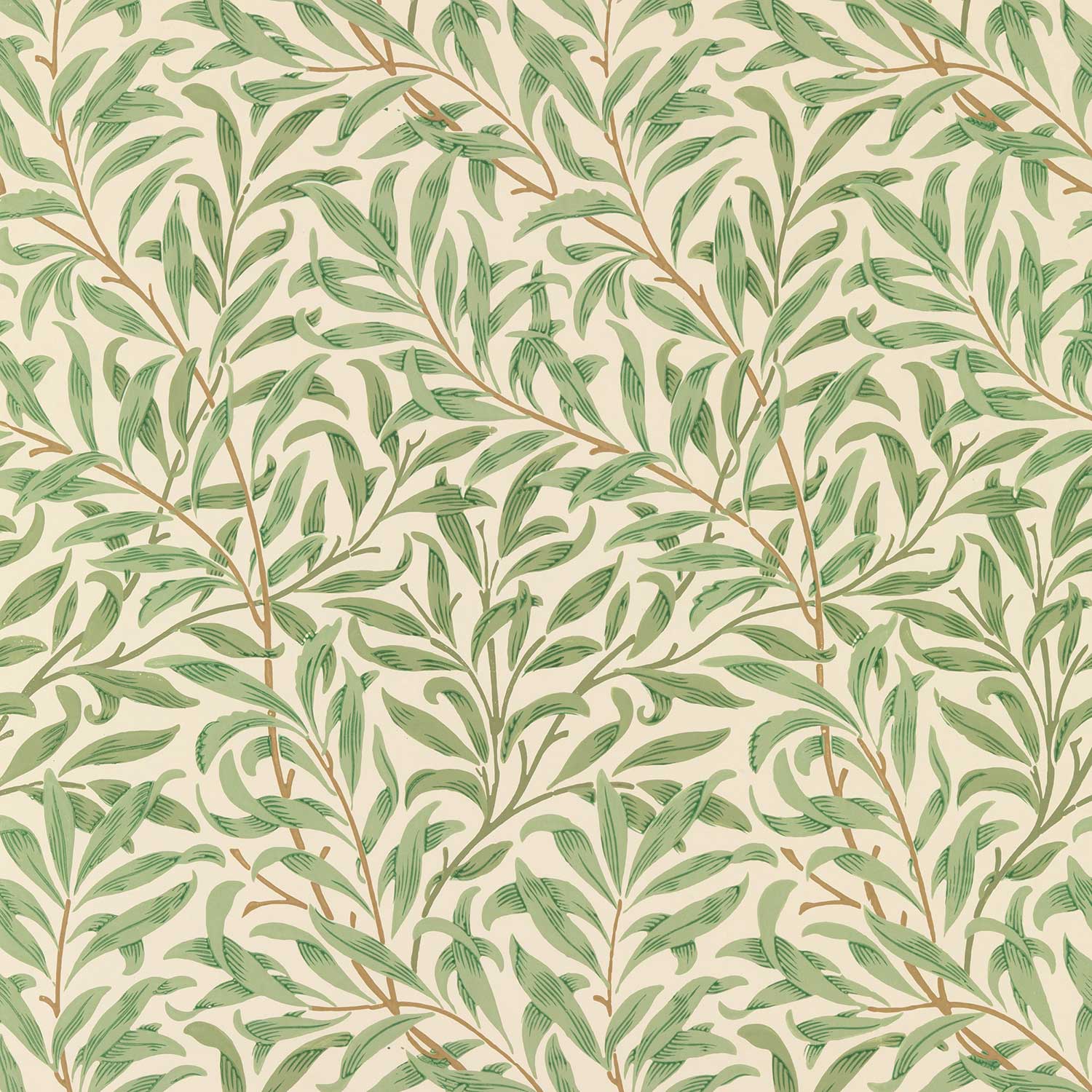こんにちは、「MAKO」と言います。
今回の記事は、Raspberry Pi Pico にLCDディスプレイ(LCD1602) を接続し、MicroPythonを用いて文字列を表示する記事の続きを書いてみたいと思います。
前回の記事は実際にLCD1602に文字列を表示するところまで書かせて頂きました。
📄Raspberry Pi Picoに接続したLCDディスプレイに文字列を表示(MicroPython)【その1】
📄Raspberry Pi Picoに接続したLCDディスプレイに文字列を表示(MicroPython)【その2】
今回はその2の記事の続きで、LCD1602を操作するソースコード部分をライブラリ化し、そのライブラリをインポートしてメインのソースから使用する例です。
まずはディレクトリ構成はこんな感じです。
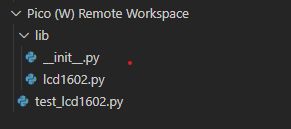
上記は、VS Codeの環境のMicroPicoのワークスペース表示のPico上のディレクトリ配置となります。
上記の test_lcd1602.py を実行すると、1行目に「Hello」、2行目に「World」が表示されます。
ソースコードの内容はちょっと長くなりますが以下のような内容となります。
※本記事の最後に下記の最新ソースを公開したGitHubのURLを記載しています。
■ lib/__init__.py
from .lcd1602 import LCD1602■ lib/lcd1602.py
# 必要なライブラリをインポート
from machine import Pin, I2C
from time import sleep_us
class LCD1602:
"""LCD1602 Control Class"""
# I2CアクセスのWiat時間(基本): 10us
_WAIT_BASE = 10
def __init__(self, id, sda_pin, scl_pin) -> None:
"""__init__
### Discription:
__init__
### Args:
id (_type_): i2c interface
sda_pin (_type_): SDA Pin Number
scl_pin (_type_): SCL Pin Number
"""
# インスタンス変数初期化
self._bit_mode = 1 # 8bit mode
self._line = 0x80 # 2 Line
self._font = 0x00 # 5x8 font
# Display
self._display_enable = 0x00
# Cursor
self._cursor_enable = 0x00
self._blink_enable = 0x00
self._cursor_pos_row = 0
self._cursor_pos_col = 0
# I2C を初期化
self.i2c = I2C(id, sda=Pin(sda_pin), scl=Pin(scl_pin), freq=100000)
i2c_addr_list = self.i2c.scan()
self.i2c_addr = i2c_addr_list[0]
print("i2c_addr:{:#x}".format(self.i2c_addr))
# LCD1602 を初期化(4bit Mode)
self._set_4bit_mode()
# 2行 5x8 Font に設定
self.display_line_set()
self.display_font_set()
# Display Clear
self.display_clear()
def _set_4bit_mode(self) -> None:
"""_set_4bit_mode
### Discription:
Set 4bit Mode
"""
# wait 15ms
sleep_us(15000)
# Set 8bit mode initially
self._write_4bits(0x03)
# wait 5ms
sleep_us(5000)
# Set 8bit mode initially
self._write_4bits(0x03)
# wait 100us
sleep_us(100)
# Set 8bit mode initially
self._write_4bits(0x03)
# Set 4bit mode initially
self._write_4bits(0x02)
self._bit_mode = 0
# wait 100us
sleep_us(100)
def _write_4bits(self, bits) -> None:
"""_write_4bits
### Discription:
Write 4bits
### Args:
bits (_type_): _description_
"""
buf = bits << 4
# 0xC: BL=1, E=1, R/W=0, RS=0
self.i2c.writeto(self.i2c_addr, bytes([buf | 0x0C]))
sleep_us(self._WAIT_BASE)
# 0xFB: 1011 -> only E=0
self.i2c.writeto(self.i2c_addr, bytes([buf & 0xFB]))
def _write_command(self, command) -> None:
"""_write_command
### Discription:
Write one byte command by dividing higher and lower 4bits
### Args:
command (_type_): _description_
"""
# Write higher bits
# 0xC: BL=1, E=1, R/W=0, RS=0
buf = command & 0xF0 | 0x0C
self.i2c.writeto(self.i2c_addr, bytes([buf]))
sleep_us(self._WAIT_BASE)
# 0xFB: 1011 -> only E=0
self.i2c.writeto(self.i2c_addr, bytes([buf & 0xFB]))
# Write lower bits
# 0xC: BL=1, E=1, R/W=0, RS=0
buf = ((command << 4) & 0xF0) | 0x0C
self.i2c.writeto(self.i2c_addr, bytes([buf]))
sleep_us(self._WAIT_BASE)
# 0xFB: 1011 -> only E=0
self.i2c.writeto(self.i2c_addr, bytes([buf & 0xFB]))
def write_char(self, char) -> None:
"""write_char
### Discription:
Write Charactor
### Args:
char (_type_): ASCII charactor
"""
# convert unicode
unicode = ord(char)
# Write higher bits
# 0xD: BL=1, E=1, R/W=0, RS=1
buf = unicode & 0xF0 | 0x0D
self.i2c.writeto(self.i2c_addr, bytes([buf]))
sleep_us(self._WAIT_BASE)
# 0xFB: 1011 -> only E=0
self.i2c.writeto(self.i2c_addr, bytes([buf & 0xFB]))
# Write lower bits
# 0xD: BL=1, E=1, R/W=0, RS=1
buf = ((unicode << 4) & 0xF0) | 0x0D
self.i2c.writeto(self.i2c_addr, bytes([buf]))
sleep_us(self._WAIT_BASE)
# 0xFB: 1011 -> only E=0
self.i2c.writeto(self.i2c_addr, bytes([buf & 0xFB]))
def display_clear(self) -> None:
"""display_clear
### Commands:
Display Clear: 0000|0001
"""
# command write
self._write_command(0x01)
# wait 1.5ms
sleep_us(1500)
def cursor_pos_init(self) -> None:
"""cursor_pos_init
### Commands:
Cursor Return Home: 0000|0010
"""
self._cursor_pos_row = 0
self._cursor_pos_col = 0
# command write
self._write_command(0x02)
# wait 1.5ms
sleep_us(1500)
def entry_mode_set(self, i_d=1, s=0) -> None:
"""entry_mode_set
### Command:
Entry mode: 0000|01(I/D)S
I/D: 0(Cursor Left move), 1(Cursor Right move)
S: 0(Data Shift OFF), 1(Data Shift ON)
### Args:
i_d (int, optional): 0(Cursor Left move), 1(Cursor Right move). Defaults to 1.
s (int, optional): 0(Data Shift OFF), 1(Data Shift ON). Defaults to 0.
"""
command = 0x04
# Cursor Right Move
if i_d == 1:
command = command | 0x02
# Data Shift On
if s == 1:
command = command | 0x01
# command write
self._write_command(command)
# wait 40us
sleep_us(40)
def display_enable(self, enable=False) -> None:
"""display_enable
### Commands:
Display ON\OFF: 0000|1DCB
DL: 0(Display disable), 1(Display enable)
C: 0(Cursor disable), 1(Cursor enable)
B: 0(Blink disable), 1(Blink enable)
### Args:
enable (bool, optional): DL: False(Display disable), True(Display enable). Defaults to False.
"""
command = 0x08
# Display On
if enable == True:
self._display_enable = 0x04
else:
self._display_enable = 0x00
command = command | (self._display_enable | self._cursor_enable | self._blink_enable)
# command write
self._write_command(command)
# wait 40us
sleep_us(40)
def cursor_enable(self, enable=False) -> None:
"""cursor_enable
### Commands:
Display ON\OFF: 0000|1DCB
DL: 0(Display disable), 1(Display enable)
C: 0(Cursor disable), 1(Cursor enable)
B: 0(Blink disable), 1(Blink enable)
### Args:
enable (bool, optional): C: False(Cursor disable), True(Cursor enable). Defaults to False.
"""
command = 0x08
# Cursor On
if enable == True:
self._cursor_enable = 0x02
else:
self._cursor_enable = 0x00
command = command | (self._display_enable | self._cursor_enable | self._blink_enable)
# command write
self._write_command(command)
# wait 40us
sleep_us(40)
def blink_enable(self, enable=False) -> None:
"""blink_enable
### Commands:
Display ON\OFF: 0000|1DCB
DL: 0(Display disable), 1(Display enable)
C: 0(Cursor disable), 1(Cursor enable)
B: 0(Blink disable), 1(Blink enable)
### Args:
enable (bool, optional): B: False(Blink disable), True(Blink enable). Defaults to False.
"""
command = 0x08
# Cursor On
if enable == True:
self._blink_enable = 0x01
else:
self._blink_enable = 0x00
command = command | (self._display_enable | self._cursor_enable | self._blink_enable)
# command write
self._write_command(command)
# wait 40us
sleep_us(40)
def cursor_move_right(self) -> None:
"""cursor_move_right
### Command:
Cursor Display Shift: 0001|(S/C)(R/L)00
S/C: 0(Cursor Move)
R/L: 1(Right Move)
"""
self._cursor_pos_col = self._cursor_pos_col + 1
if self._cursor_pos_col == 16:
self._cursor_pos_col = 0
self._cursor_pos_row = self._cursor_pos_row + 1
if self._cursor_pos_row == 2:
self._cursor_pos_row = 0
print("cursor pos col:{:#d} cursor pos row:{:#d} ".format(self._cursor_pos_col, self._cursor_pos_row))
command = 0x14
# command write
self._write_command(command)
# wait 40us
sleep_us(40)
def cursor_move_left(self) -> None:
"""cursor_move_left
### Command:
Cursor Display Shift: 0001|(S/C)(R/L)00
S/C: 0(Cursor Move)
R/L: 0(Left Move)
"""
self._cursor_pos_col = self._cursor_pos_col - 1
if self._cursor_pos_col < 0:
self._cursor_pos_col = 15
self._cursor_pos_row = self._cursor_pos_row - 1
if self._cursor_pos_row < 0:
self._cursor_pos_row = 1
print("cursor pos col:{:#d} cursor pos row:{:#d} ".format(self._cursor_pos_col, self._cursor_pos_row))
command = 0x10
# command write
self._write_command(command)
# wait 40us
sleep_us(40)
def data_shift_right(self) -> None:
"""data_shift_right
### Command:
Cursor Display Shift: 0001|(S/C)(R/L)00
S/C: 1(Display Shift)
R/L: 1(Right Move)
"""
command = 0x1C
# command write
self._write_command(command)
# wait 40us
sleep_us(40)
def data_shift_left(self) -> None:
"""cursor_move_right
### Command:
Cursor Display Shift: 0001|(S/C)(R/L)00
S/C: 1(Display Shift)
R/L: 0(Left Move)
"""
command = 0x18
# command write
self._write_command(command)
# wait 40us
sleep_us(40)
def display_line_set(self, num = 2) -> None:
"""display_line_set
### Command:
Function set: 001(DL)|NFxx
DL: 0(4bit mode), 1(8bit mode)
N: 0(1 line), 1(2 lines)
F: 0(5x8 font), 1(5x11 font)
### Args:
num (int, optional): 1(1 line), 2(2 lines). Defaults to 2.
"""
command = 0x20
if num == 1:
self._line = 0x00
elif num == 2:
self._line = 0x08
else:
return
command = command | (self._bit_mode | self._line | self._font)
# command write
self._write_command(command)
# wait 40us
sleep_us(40)
def display_font_set(self, font = 0) -> None:
"""display_line_set
### Command:
Function set: 001(DL)|NFxx
DL: 0(4bit mode), 1(8bit mode)
N: 0(1 line), 1(2 lines)
F: 0(5x8 font), 1(5x11 font)
### Args:
font (int, optional): 0(5x8 font), 1(5x11 font). Defaults to 0.
"""
command = 0x20
if font == 0:
self._font = 0x00
elif font == 1:
self._font = 0x04
else:
return
command = command | (self._bit_mode | self._line | self._font)
# command write
self._write_command(command)
# wait 40us
sleep_us(40)
# Commands
# Curosor Pos Set:
# row=1~2
# col=1~16
def cursor_pos_set(self, row=1, col=1) -> None:
command = 0x80
if 1 <= col <= 16:
pass
else:
return
if 1 <= row <= 2:
pass
else:
return
self._cursor_pos_col = (col-1)
self._cursor_pos_row = (row-1)
pos = (self._cursor_pos_col) + (0x40 * (self._cursor_pos_row))
command = command | pos
# command write
self._write_command(command)
# wait 40us
sleep_us(40)
def print_line(self, line, str) -> None:
"""print_line
### Discription:
Write Line
### Args:
line (_type_): display line
str (_type_): display string
"""
if((line != 1) and (line != 2)):
print("line is invalid.")
return
if(len(str) > 16):
print("str length over size.")
return
self.cursor_pos_set(line, 1)
for index in range(len(str)):
self.write_char(str[index])
■ test_lcd1602.py
from lib import LCD1602
IF_NO = 1
SDA_PIN_NO = 18
SDC_PIN_NO = 19
if __name__ == "__main__":
# LCD1602 インスタンス生成(Interface=1, SDA=Pin(18), SCL=Pin(19))
lcd1602 = LCD1602(IF_NO, SDA_PIN_NO, SDC_PIN_NO)
## LCD1602 初期化
# Display Off
lcd1602.display_enable(False)
# Display Clear
lcd1602.display_clear()
# Cursor Right move, Data Shit OFF
lcd1602.entry_mode_set(1,0)
# Display ON, Corsor OFF, Blink Off
lcd1602.display_enable(True)
# Display Clear
lcd1602.display_clear()
# Display Set "Hello" to Line 1
lcd1602.print_line(1, "Hello")
# Display Set "World" to Line 1
lcd1602.print_line(2, "World")
最新のソースはGitHubにて公開しています。
参考になれば幸いです。